Transaction Security
abdolly.com
This Web site takes every precaution to protect your information. When you submit sensitive information via this web site, that information is protected both on-line and off-line.
When our order form asks you to enter sensitive information (such as credit card number), that information is protected with the best security and encryption technology in the industry – SSL (Secure Socket Layer) software. (To learn more about SSL, follow this link: [About SSL])
While we use SSL encryption to protect sensitive information online, we also do everything in our power to protect user-information off-line. All of our customer’s information, not just the sensitive information mentioned above, is restricted in our offices. Only employees who need the information to perform a specific job (for example, a billing clerk or a customer service representative) are granted access to personally identifiable information.
The servers that store personally identifiable information are housed in a secure environment. Only employees who require physical access to the equipment (such as system engineers) are granted access to this area of the facility.
DigiCert is the provider of SSL security certification and authentication, you can verify the security of this server by the Norton Secure Site image shown. Click on the image to get a full report of this site.
Question: If this server is secure, then why is the lock (or key) icon in the status bar of my web browser not shown? Answer: Some pages used on our web site consist of both secure and non-secure documents. Often this combination of documents is put together in what is called a frame. The parent document of the frame may not be a secure document while the child document(s) in the frame are. Some web browsers show the security icon based only on the parent document and don’t consider the child document(s) in the page. All documents on our web site which collect or display personal information (such as order forms and confirmation forms) are secure. You can check the security status by clicking on the security link at the bottom of the page then by checking the VeriSign image as shown above.
DigiCert is the provider of SSL security certification and authentication, you can verify the security of this server by the Norton Secure Site image shown. Click on the image to get a full report of this site.
Question: If this server is secure, then why is the lock (or key) icon in the status bar of my web browser not shown? Answer: Some pages used on our web site consist of both secure and non-secure documents. Often this combination of documents is put together in what is called a frame. The parent document of the frame may not be a secure document while the child document(s) in the frame are. Some web browsers show the security icon based only on the parent document and don’t consider the child document(s) in the page. All documents on our web site which collect or display personal information (such as order forms and confirmation forms) are secure. You can check the security status by clicking on the security link at the bottom of the page then by checking the VeriSign image as shown above.